ABBREVIATIONS EBEESCORP www.ebeescorp.com Inventors Of Computer Hardware (1) Key board — Herman Hollerith, first keypunch device in 1930 (2) Transistor — John Bardeen, Walter Brattain & Wiliam Shockley (1947 - 1948) (3) RAM — An Wang and Jay Forrester (1951) (4) Trackball — Tom Cranston and Fred Longstaff (1952) (5) Hard Disk — IBM , The IBM Model 350 Disk File (1956 ) (6) Integrated Circuit — Jack Kilby & Robert Noyce (1958) (7) Computer Mouse — Douglas Engelbart (1964) (8) Laser printer — Gary Stark weather at XEROX in (1969) (9) Floppy Disk — Alan Shugart & IBM( 1970) (10) Microprocessor — Faggin, Hoff&Mazor – Intel 4004 COMPUTER TRAINING CENTER 9717717164

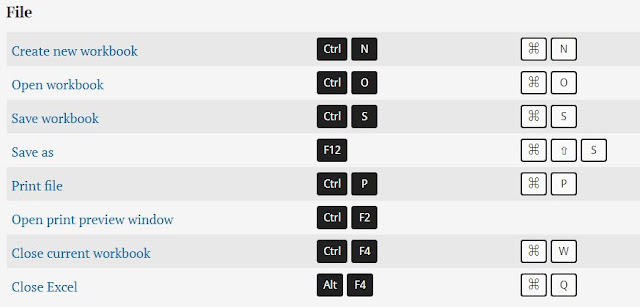




























Comments
Post a Comment