1.Turn"ON" your computer by pressing Power On Button .It's
in a different place on every computer, but it will have the universal power
button symbol (shown below).
2.Once turned on, your computer takes time for working . You may see a few
different displays flash on the screen. This process is called Booting up, and it can take
anywhere from 15 seconds to several minutes.
3.Once the computer has booted up, it may be ready to use, or it may
require you to log in. If you've any
account to access your computer.then type your USERNAME or
selecting your profile, then typing your Password.
Now you are ready to do work on your computer.
After log in :-
You interact with a computer mainly by using the keyboard and mouse. Keyboard & Mouse are essential part of a computer .They are input device used for input data into the computer.
Most
people find it comfortable to place the keyboard on the desk directly in front
of them and the mouse to one side of the keyboard.(we discuss about Input device in other blog.)
The mouse controls the pointer on the screen. Whenever you
move the mouse across the desk, the pointer will move in a similar manner.
A
mouse usually has two buttons, which are referred to as the left button and the
right button. You will often interact with the computer by moving the mouse
pointer over something on the computer screen, then clicking one of the
buttons.
The keyboard allows you to type letters, numbers, and words
into the computer. Whenever you see a flashing vertical line—called the
cursor—you can start typing.
Link :...// www.ebeescorp.com
Note that the mouse pointer is also called a "Cursor" , but it
is shaped differently. The keyboard cursor is also called the "Insertion point".

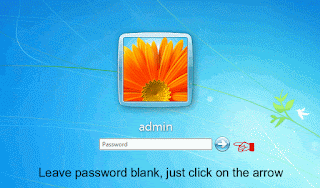


Comments
Post a Comment